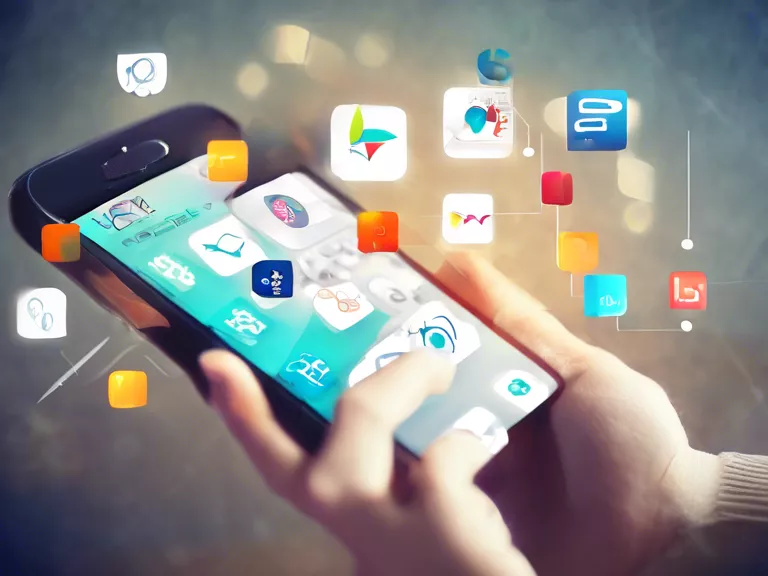In this digital age where we are constantly bombarded with information, staying organized and productive can be quite the challenge. Luckily, note-taking apps have revolutionized the way we capture and organize our thoughts. From simple text notes to multimedia-rich content, these apps offer a variety of features to help boost productivity. Here are some of the best note-taking apps that can help you stay organized and focused:
Evernote: Evernote is a popular note-taking app that allows you to create text notes, checklists, and attach images, audio recordings, and even PDFs. You can easily search for notes, set reminders, and organize content using tags and notebooks. With its seamless syncing across devices, Evernote is a great tool for keeping track of your thoughts and ideas.
Microsoft OneNote: OneNote is a powerful note-taking app that seamlessly integrates with Microsoft Office applications. It offers a comprehensive set of features, such as creating notebooks, sections, and pages, and the ability to add images, links, and tables to your notes. With its collaboration tools, you can easily share your notes with others and work together on projects.
Google Keep: Google Keep is a simple note-taking app that allows you to create text notes, checklists, and voice memos. You can color-code notes, set reminders, and organize content using labels and categories. With its integration with Google Drive, you can access your notes from anywhere and collaborate with others in real-time.
Notion: Notion is a versatile note-taking app that combines the functionalities of note-taking, project management, and wiki in one platform. You can create pages, databases, and kanban boards to organize your thoughts and projects. With its customizable templates and powerful features, Notion is perfect for personal and professional use.
Apple Notes: Apple Notes is a built-in note-taking app on Apple devices that offers a simple and intuitive interface. You can create text notes, checklists, sketches, and even scan documents using the app. With its iCloud syncing, you can access your notes from all your Apple devices seamlessly.
Whether you are a student, professional, or just someone looking to stay organized, these note-taking apps can help you capture ideas, stay focused, and boost productivity. Give them a try and see how they can transform the way you work and think.